Cài Đặt Driver Windows Chuẩn, Cách Tìm Driver Bị Thiếu - Anh-DV
Hướng Dẫn Cài Đặt Driver Windows Chuẩn, Cách Tìm Driver Bị Thiếu - Anh-DV
Driver chính là phần mềm giúp hệ điều hành nhận diện ra phần cứng. Như vậy, nếu driver chuẩn sẽ giúp máy tính hoạt động ổn định phát huy tối đa hiệu suất. Ngoài ra, driver chuẩn giúp hạn chế lỗi màn hình xanh. Bài viết này, mình sẽ hướng dẫn cách cài đặt driver windows 10 chuẩn nhất và cả cách tìm driver bị thiếu.
1. Cách kiểm tra xem máy tính có thiếu driver hay không?
Cách kiểm tra driver bị thiếu: Giữ phím Windows và bấm phím X (Windows + X), sau đó chọn Device Manager. Hoặc có thể bấm phím Windows + R, rồi nhập devmgmt.msc, bấm phím Enter.
Nếu trong Device Manager không có mục nào bị chấm than vàng hay gạch chéo đỏ tức máy đầy đủ driver.
2. Cách cài đặt driver windows 10 chuẩn qua Windows Update
Nhiều bạn sẽ thắc mắc Windows update thì liên quan gì đến cài đặt driver? Không đâu, Windows Update ngoài chức năng chính là tải các bản vá lỗi giúp máy tính an toàn. Thì nó cũng tải luôn các gói driver còn thiếu (nếu có) cho máy tính của bạn. Như vậy, một công đôi việc: máy tính vừa an toàn hơn, lại được cài đặt driver chuẩn (đã được chứng nhận).
Cách thực hiện: vào Setting (Windows + I), chọn Update & Sercurity, rồi Check for Updates để kiểm tra các bản cập nhật.
Bạn cứ để cho Windows tải các bản cập nhật về, khi cài đặt xong xuôi thì chọn View installed update history.
Như hình trên, Widows Update tự động tải về và cài đặt thành công 8 driver.
3. Cách cài đặt driver windows 10 từ trang chủ máy tính (mainboard)
Driver từ trang chủ của các hãng máy tính hay mainboard bao giờ cũng là chuẩn nhất. Bạn nên ưu tiên cài driver bị thiếu từ trang chủ, tuyệt đối không sử dụng các phần mềm tự cập nhật driver hay gói driver có sẵn trên mạng.
- Với máy tính Dell: Dell driver support, nhập Service Tag (ở mặt dưới của máy tính, hoặc bật cmd và gõ lệnh wmic bios get serialnumber)
- Với máy tính HP: Hp Support, chọn identify now để tự động phát hiện ra máy tính của bạn.
- Với máy tính Lenovo/thinkpad: Lenovo Support, chọn Auto-Detect My Product hoặc gõ tên máy tính của bạn vào ô tìm kiếm
- Với máy tính Asus: Asus Download Center, nhập tên Model máy của bạn vào.
- Với máy tính Sony: Tải driver máy tính Sony (tên Model ở mặt sau máy)
HP: https://support.hp.com/vn-en/drivers
Lenovo: https://pcsupport.lenovo.com/vn/en/
Asus: https://www.asus.com/vn/support/Download-Center/
Sony: https://www.sony.com.vn/electronics/support/personal-computers)
Thường driver cho phím Fn của Laptop là bạn phải tải thủ công. Driver Fn của HP là Hootkey, của Dell là Quickset, của Asus là ATKACPI driver & ATK hotkey tool… Chú ý rằng cả HP, Dell và Lenovo đều có tính năng tự động tìm kiếm và cài đặt driver.
4. Cách cài đặt driver windows 10 chuẩn bằng cách tìm kiếm thủ công
Driver bị thiếu hoặc không tương thích sẽ xuất hiện biểu tượng chấm than vàng ở mục Other devices. Để tìm driver bị thiếu, nhấp chuột phải vào dòng có biểu tượng chấm than vàng, chọn Properties.
Chọn thẻ Details > Hardware Ids, nhấp chuột phải vào dòng đầu cuarm ục Value và chọn Copy.
Như vậy, chúng ta đã có mã Id của phần cứng bị thiếu Driver. Dán Id này vào phần tìm kiếm của trình duyệt để tìm kiếm driver bị thiếu.
Trong kết quả tìm kiếm thì nên lựa chọn kết quả từ trang chủ của hãng máy tính của bạn ( hình trên HP).
Sau khi nhấp vào đường dẫn kết quả tìm kiếm, mình đã tìm được driver bị thiếu như hình trên.
Nguồn: Anh-dv.com




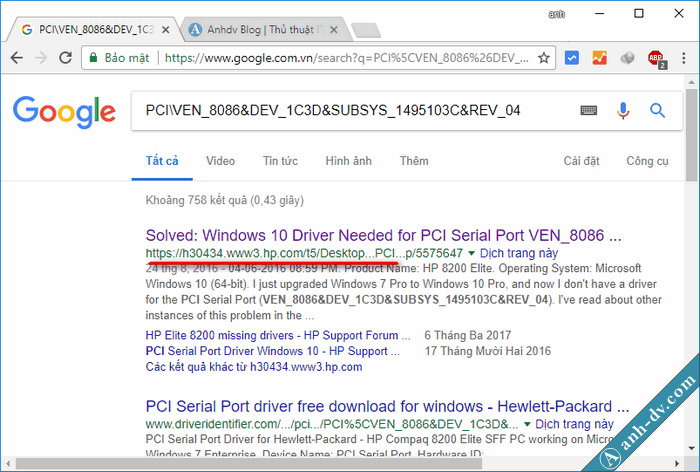
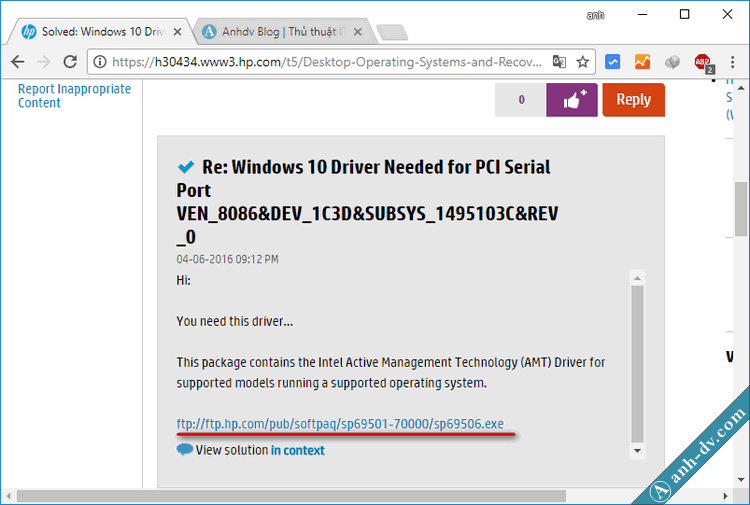











53 comments:
123.hp.com/setup 6258
123.hp.com/setup 2675
hp officejet 6000 e609a driver, hp officejet 6000 e609a driver, hp officejet 6000 e609a driver, hp officejet 6000 e609a driver, hp officejet 6000 e609a driver,
It would be pretty difficult to set up their HP Printer in a suitable way. The unprotected printer users may vary for generative instruction for the printer tool. That’s why; our technical engineers have fixed to advance a website i.e., 123.hp.com/envy 5055 to give more information concerning HP Printer setup. So, if some users give access to this link, they will get to study how helpfully printers should be set up. Once the printer has effectively been set up also in a direct format, the users can flexibly print anything from their HP Printer system.
I want multiple printers for scanning and copying help. I have chosen to pick an HP printer. I am a new user of HP products, so I don’t know anything about its features and tasks. I need to start a multiple HP printer with the help of 123.hp.com/setup.I am using my knowledge to open it in the internet browser and type my model number. After this command, I am finishing the next technical procedure. At the center of the process, I am experiencing issues. So I am sharing this issue with you too, guys. Could anyone refer to the right way to set up an HP printer using 123.hp.com/envy 5055
Do you have an HP printer? It needs some software to improve the performance of the hp printer, like driver software, HP Easy scan. These all software are performing differently by respective works like scanning your hp printer performance, identifying the printer errors, checking ink cartridge level and also paper struck problems. So you need this type of software contact our website HP Easy Scan (HP Easy Scan)
Do you have an HP printer? It needs some software to improve the performance of the hp printer, like driver software, Bluetooth driver, wifi driver, smart app, scanner software, scan doctor. These all software are performing differently by respective works like scanning your hp printer performance, identifying the printer errors, checking ink cartridge level and also paper struck problems. So you need this type of software contact our website 123.hp.com/dj3755 (smart app, scan doctor, wifi driver, BlueTooth driver, driver software, scanner software)
Do you have an HP printer? It needs some software to improve the performance of the hp printer, like driver software, Bluetooth driver, wifi driver, smart app, scanner software, scan doctor. These all software are performing differently by respective works like scanning your hp printer performance, identifying the printer errors, checking ink cartridge level and also paper struck problems. So you need this type of software contact our website hp officejet pro 3720 driver download (smart app, scan doctor, wifi driver, BlueTooth driver, driver software, scanner software)
Am I a small business owner and having the essentials of a printer, So as per my needs, I suggest an HP Officejet Pro fax. HP Officejet Pro fax setup is totally an easy printing machine for users. This printing device has advanced and amazing features, so I suggest this brand most. I look further to using the HP Officejet Pro fax setup via hp Officejet pro 8710 setup but I don’t have enough skill to complete the setup process. rapidly, I look for a technician to help me with the HP Officejet Pro printer setup procedure. So please someone can refer me to the proper instructions to set up an HP Officejet Pro fax setup.
I want a wireless printer for wireless printing help. I trust in using HP Officejet pro fax setup products for my wireless printer function. HP Officejet pro fax is an excellent printing system, so legion users choose it for their printing needs. I want to set up an HP Officejet pro fax with the assistance of hp officejet pro 6978 fax setup. First of all, I have opened this link in my suggested browser. Then, I entered the model number of my wireless printer in the shown box. I am finishing this step to introduce a printer driver or application for the HP officejet pro fax setup procedure. After this step, I am getting stuck on finishing the HP officejet pro fax using 123.hp.com/setup. I am facing technical issues to complete the HP officejet printer setup procedure. So anyone can share the easy ways to set up an HP officejet pro fax with the assistance of 123.hp.com/setup.
It would be pretty difficult to set up their HP Officejet pro fax in a suitable way. The unprotected printer users may vary for generative instruction for the printer tool. That’s why; our technical engineers have fixed to advance a website i.e., hp officejet pro 6978 fax driver download to give more information concerning HP Officejet pro fax setup. So, if some users give access to this link, they will get to study how helpfully printers should be set up. Once the printer has effectively been set up also in a direct format, the users can flexibly print anything from their HP Officejet pro fax system.
We can instruct you properly if you need to set up an HP Officejet Pro fax using 123.hp/setup. You can do the setup process easier if you have the correct technical knowledge about hp officejet pro 6978 fax wireless setup. First of all, you must go to open 123.hp/setup and open it in the internet browser. then, you should type the model number of your HP Officejet Pro fax in the shown box of 123.hp/setup. You can download the personal drivers of your HP Officejet Pro fax. After this process, you may get inserted into setting up the HP Officejet Pro fax properly. If you don’t have any manual or choice, you can take the specialized expert instruction or assistance for completing the setup process of the HP Officejet Pro fax using 123.hp/setup.
I want a wireless HP Envy Fax for wireless printing favor. Wireless printing technology permits the users to print the files wirelessly simply. It makes users feel free and the best way to get the printout of any file easily. In the initial stage, I have opened 123.hp/setup in my special chrome browser and have typed the model number of my wireless printer in the shown box of 123.hp.com. After this process, I execute the show to finish the setup process. I am confronting issues in this process, so I need to take the unique help from an online technician. So anyone can assist me to set up an HP wireless Envy Fax via Hp Envy Fax.
It would be pretty difficult to set up their HP deakjet fax in a suitable way. The unprotected printer users may vary for generative instruction for the printer tool. That’s why; our technical engineers have fixed to advance a website i.e., Hp deskjet 2622 printer fax setup to give more information concerning HP Deskjet setup. So, if some users give access to this link, they will get to study how helpfully printers should be set up. Once the printer has effectively been set up also in a direct format, the users can flexibly print anything from their HP Deskjet fax system.
I want a wireless printer for wireless printing help. I trust in using HP Officejet pro fax products for my wireless printer function. HP Officejet pro fax is an excellent printing system, so legion users choose it for their printing needs. I want to set up an HP Officejet pro fax setup with the assist of Hp officejetpro 8710 test fax setup . First of all, I have opened this link in my suggested browser. Then, I entered the model number of my wireless printer in the shown box. I am finishing this step to introduce a printer driver or application for the HP Officejet pro fax setup procedure. After this step, I am getting stuck to finish the HP Officejet pro fax using 123.hp.com/setup. I am facing technical issues to complete the HP OfficeJet pro fax setup procedure. So anyone can share the easy ways to set up an HP OfficeJet pro fax with the assist of 123.hp.com/setup.
If you need to use any type of model of HP envy printer for your printing needs, you can set up your suggested model number of HP envy printer using 123.hp.com/setup. This website assists you to set up the suggested model number of your HP envy printer in suitable ways. First of all, you want to open this link in your suggested browser and download the application step by step. After that, you want to perform the shown steps in indirect ways. If you get jammed in the procedure, you can take a good technician from an online technical specialist : hp printer model.
We can instruct you properly if you need to set up an HP laserjet printer using 123.hp/setup. You can do the setup process easier if you have the correct technical knowledge about 123.hp/setup. First of all, you must go to open laserjet printer setup and open it in the internet browser. then, you should type t can model the number of your HP laserjet printer in the shown box of 123.hp/setup. You download the personal drivers of your HP laserjet printer. After this process, you may get inserted into setting up the HP laserjet printer properly. If you don’t have any manual or choice, you can take the specialized expert instruction or assistance for completing the setup process of the HP laserjet printer using 123.hp/setup.
Do you have an HP envy printer? It needs some software to improve the performance of the hp envy printer, like smart app. These all software are performing differently by respective works like scanning your hp envy printer performance, identifying the printer errors, checking ink cartridge level and also paper struck problems. So you need this type of software contact our website : hp smart app download.
If you need to use any type of model of HP Officejet printer for your printing needs, you can set up your suggested model number of HP Officejet printer using hp printer model. This website assists you to set up the suggested model number of your HP Officejet printer in suitable ways. First of all, you want to open this link in your suggested browser and download the application step by step. After that, you want to perform the shown steps in indirect ways. If you get jammed in the procedure, you can take a good technician from an online technical specialist.
I have chosen to pick an HP Xerox Driver Download. I am a new user of HP products, so I don’t know anything about its features and tasks. I need to start a multiple HP Xerox Driver Download with the help of 123.hp.com/setup.I am using my knowledge to open it in the internet browser and type my model number. After this command, I am finishing the next technical procedure. At the center of the process, I am experiencing issues. So I am sharing this issue with you too, guys. Could anyone refer to the right way to set up an HP Xerox Driver Download using Xerox driver download
We can instruct you properly if you need to set up an HP deskjet printer using 123.hp/setup. You can do the setup process easier if you have the correct technical knowledge about 123.hp/setup. First of all, you must go to open 123.hp/setup and open it in the internet browser. then, you should type t can model the number of your HP deskjet printer in the shown box of 123.hp/setup. You download the personal drivers of your HP Officejet Pro printer. After this process, you may get inserted into setting up the HP deskjet printer properly. If you don’t have any manual or choice, you can take the specialized expert instruction or assistance for completing the setup process of the HP deskjet printer using HP DeskJet 2600 Setup
I want a wireless HP printer for wireless printing favor. Wireless printing technology permits the users to print the files wirelessly simply. It makes users feel free and is the best way to get the pinout of any file easily. In the initial stage, I have opened 123. hp/setup in my special chrome browser and have typed the model number of my wireless printer in the shown box of 123.hp.com. After this process, I execute the show to finish the setup process. I am confronting issues in this process, so I need to take the unique help from an online technician. So anyone can assist me to set up an HP wireless printer via Find WPS Pin For Hp Printer
Do you have an HP printer? It needs some software to improve the performance of the hp printer, likescanner software, scan doctor. These all software are performing differently by respective works like scanning your hp printer performance, identifying the printer errors, checking ink cartridge level and also paper struck problems. So you need this type of software contact our website HP Print and Scan Dactor (scan doctor, driver software, scanner software)
Do you have an HP smart app? It needs some software to improve the performance of the hp printer, like smart app, scanner software, scan doctor. These all software are performing differently by respective works like scanning your hp printer performance, identifying the printer errors, checking ink cartridge level and also paper struck problems. So you need this type of software contact our website HP Smart app for pc (smart app,driver software, scanner software)
I have chosen to pick an HP deskjet printer. I am a new user of HP products, so I don’t know anything about its features and tasks. I need to start a multiple HP deskjet printer with the help of 123.hp.com/setup.I am using my knowledge to open it in the internet browser and type my modl enumber. After this command, I am finishing the next technical procedure. At the center of the process, I am experiencing issues. So I am sharing this issue with you too, guys. Could anyone refer to the right way to set up an HP deskjet printer using hp deskjet 2541 driver download
I want multiple printers for scanning and copying help. I have chosen to pick an HP printer. I am a new user of HP products, so I don’t know anything about its features and tasks. I need to start a multiple HP printer with the help of 123.hp.com/setup.I am using my knowledge to open it in the internet browser and type my modl enumber. After this command, I am finishing the next technical procedure. At the center of the process, I am experiencing issues. So I am sharing this issue with you too, guys. Could anyone refer to the right way to set up an HP sprinter using 123.hp.com/setup for mac
Do you have an HP smart app? It needs some software to improve the performance of the hp printer, like driver software,smart app, scanner software, scan doctor. These all software are performing differently by respective works like scanning your hp printer performance, identifying the printer errors, checking ink cartridge level and also paper struck problems. So you need this type of software contact our website HP smart app (smart app,driver software, scanner software)
We can instruct you properly if you need to set up an HP Officejet Pro printer using 123.hp/setup. You can do the setup process easier if you have the correct technical knowledge about 123.hp/setup. First of all, you must go to open 123.hp/setup and open it in the internet browser. then, you should type t can model the number of your HP Officejet Pro printer in the shown box of 123.hp/setup. You download the personal drivers of your HP Officejet Pro printer. After this process, you may get inserted into setting up the HP Officejet Pro printer properly. If you don’t have any manual or choice, you can take the specialized expert instruction or assistance for completing the setup process of the HP Officejet Pro printer using123 HP Officejet pro 6978 Setup
We can instruct you properly if you need to set up an HP Officejet Pro printer using 123.hp/setup. You can do the setup process easier if you have the correct technical knowledge about 123.hp/setup. First of all, you must go to open 123.hp/setup and open it in the internet browser. then, you should type t can model the number of your HP Officejet Pro printer in the shown box of 123.hp/setup. You download the personal drivers of your HP Officejet Pro printer. After this process, you may get inserted into setting up the HP Officejet Pro printer properly. If you don’t have any manual or choice, you can take the specialized expert instruction or assistance for completing the setup process of the HP Officejet Pro printer using 123.hp.com/ojpro8720
We can instruct you properly if you need to set up an HP deskjet printer using 123.hp/setup. You can do the setup process easier if you have the correct technical knowledge about 123.hp/setup. First of all, you must go to open 123.hp/setup and open it in the internet browser. then, you should type t can model the number of your HP deskjet printer in the shown box of 123.hp/setup. You download the personal drivers of your HP deskjet printer. After this process, you may get inserted into setting up the HP deskjet printer properly. If you don’t have any manual or choice, you can take the specialized expert instruction or assistance for completing the setup process of the HP deskjet printer using 123.hp.com/ojpro1000
We can instruct you properly if you need to set up an HP Officejet printer using 123.hp/setup. You can do the setup process easier if you have the correct technical knowledge about 123.hp/setup. First of all, you must go to open 123.hp/setup and open it in the internet browser. then, you should type t can model the number of your HP Officejet printer in the shown box of 123.hp/setup. You download the personal drivers of your HP Officejet printer. After this process, you may get inserted into setting up the HP Officeje printer properly. If you don’t have any manual or choice, you can take the specialized expert instruction or assistance for completing the setup process of the HP Officejet printer using 123.hp.com/officejet 150 printer
Do you have an HP smart app? It needs some software to improve the performance of the hp printer, like driver software,smart app, scanner software, scan doctor. These all software are performing differently by respective works like scanning your hp printer performance, identifying the printer errors, checking ink cartridge level and also paper struck problems. So you need this type of software contact our website 123.hp.com/hp smart app (smart app,driver software, scanner software)
I want multiple printers for scanning and copying help. I have chosen to pick an HP printer. I am a new user of HP products, so I don’t know anything about its features and tasks. I need to start a multiple HP printer with the help of 123.hp.com/setup.I am using my knowledge to open it in the internet browser and type my modl enumber. After this command, I am finishing the next technical procedure. At the center of the process, I am experiencing issues. So I am sharing this issue with you too, guys. Could anyone refer to the right way to set up an HP sprinter using123.hp.com/setup
I want multiple printers for scanning and copying help. I have chosen to pick an HP envy printer. I am a new user of HP products, so I don’t know anything about its features and tasks. I need to start a multiple HP envy printer with the help of 123.hp.com/setup.I am using my knowledge to open it in the internet browser and type my modl enumber. After this command, I am finishing the next technical procedure. At the center of the process, I am experiencing issues. So I am sharing this issue with you too, guys. Could anyone refer to the right way to set up an HP envy printer using 123.hp.com/envy 5055
Do you meet your hp printer in error state because of any interrupted in wireless connection, disconnection printer receiver problem, printer not connected with the devices, so it may be very difficult or easy to fix based on their type of problem so feel free, we are here for fixing your hp printer error problem by well-experienced printer technician by through online session of our website why my hp printer in error state
We can instruct you properly if you need to set up an HP Officejet printer using 123.hp/setup. You can do the setup process easier if you have the correct technical knowledge about 123.hp/setup. First of all, you must go to open 123.hp/setup and open it in the internet browser. then, you should type t can model the number of your HP Officejet printer in the shown box of 123.hp/setup. You download the personal drivers of your HP Officejet printer. After this process, you may get inserted into setting up the HP Officejet printer properly. If you don’t have any manual or choice, you can take the specialized expert instruction or assistance for completing the setup process of the HP Officejet printer using hp officejet 100 printer setup
Do you meet your hp printer in printer offline because of any interrupted in wireless connection, disconnection printer receiver problem, printer not connected with the devices, so it may be very difficult or easy to fix based on their type of problem so feel free, we are here for fixing your hp printer offline problem by well-experienced printer technician by through online session of our website hp printer in offline
I want a wireless HP deskjet printer for wireless printing favor. Wireless printing technology permits the users to print the files wirelessly simply. It makes users feel free and is the best way to get the pinout of any file easily. In the initial stage, I have opened 123. hp/setup in my special chrome browser and have typed the model number of my wireless printer in the shown box of 123.hp.com. After this process, I execute the show to finish the setup process. I am confronting issues in this process, so I need to take the unique help from an online technician. So anyone can assist me to set up an HP deskjet wireless printer via hp deskjet 3755 wireless connection setup
I have chosen to pick an HP Scanner Driver Software Setup. I am a new user of HP products, so I don’t know anything about its features and tasks. I need to start a multiple HP Scanner Driver Software Setup with the help of 123.hp.com/setup.I am using my knowledge to open it in the internet browser and type my model number. After this command, I am finishing the next technical procedure. At the center of the process, I am experiencing issues. So I am sharing this issue with you too, guys. Could anyone refer to the right way to set up an HP Scanner Driver Software Setup using hp scanner driver download
We can instruct you properly if you need to set up an HP deskjet printer using 123.hp/setup. You can do the setup process easier if you have the correct technical knowledge about 123.hp/setup. First of all, you must go to open 123.hp/setup and open it in the internet browser. then, you should type t can model the number of your HP deskjet printer in the shown box of 123.hp/setup. You download the personal drivers of your HP deskjet printer. After this process, you may get inserted into setting up the HP deskjet printer properly. If you don’t have any manual or choice, you can take the specialized expert instruction or assistance for completing the setup process of the HP dskjet printer using HP DeskJet 2540 Scan
I want a wireless HP deskjet printer for wireless printing favor. Wireless printing technology permits the users to print the files wirelessly simply. It makes users feel free and is the best way to get the pinout of any file easily. In the initial stage, I have opened 123. hp/setup in my special chrome browser and have typed the model number of my wireless printer in the shown box of 123.hp.com. After this process, I execute the show to finish the setup process. I am confronting issues in this process, so I need to take the unique help from an online technician. So anyone can assist me to set up an HP deskjet wireless printer via HP DeskJet 2540 wireless setup
I want a wireless printer for wireless printing help. I trust in using HP products for my wireless printer function. HP Officejet Pro 8025 wireless printer is an excellent printing system, so legion users choose it for their printing needs. I want to set up an HP Officejet Pro 8025 wireless printer with the assistance of 123.hp.com/setup. First of all, I have opened this link in my suggested browser. Then, I entered the model number of my wireless printer in the shown box. I am finishing this step to introduce a printer driver or apply HP direction for the HP Officejet Pro 8025 wireless printer setup procedure. After this step, I am getting stuck on finishing the HP wireless printer using HP OfficeJet Pro 8025 fax wireless setup . I am facing technical issues to complete the HP Officejet Pro 8025 wireless printer setup procedure. So anyone can share the easy ways to set up anless printer with the assistance of 123.hp.com/setup.
In the event that you are a client of HP laserjet Pro printer installation and searching for a source that can give you definitive advances and documents for the setup of HP laserjet Pro printer, mind me, you should visit HP LaserJet Pro M479fdw fax setup. This is one step goal to find all the documents and driver applications related to all the HP laserjet Pro printer models. Along with this, we have indicated here a good and easy process for hp laserjet printer setup. So for what reason would you say you are stopping? Hit the connection and appreciate top-tier printing results.
In the event that you are a client of HP Officejet Pro 9015 Fax setup and searching for a source that can give you definitive advances and documents for the setup of HP Officejet Pro 9015 fax setup, mind me, you should visit HP OfficeJet Pro 9015 fax setup. This is one step goal to find all the documents and driver applications related to all the HP Officejet Pro 9015 fax setup models. Along with this, we have indicated here a good and easy process for hp printer setup. So for what reason would you say you are stopping? Hit the connection and appreciate top-tier printing results.
In the event that you are a client of HP Officejet Pro 7740 Fax setup and searching for a source that can give you definitive advances and documents for the setup of HP Officejet Pro 7740 fax setup, mind me, you should visit HP OfficeJet Pro 7740 Fax. This is one step goal to find all the documents and driver applications related to all the HP Officejet Pro 7740 fax setup models. Along with this, we have indicated here a good and easy process for hp printer setup. So for what reason would you say you are stopping? Hit the connection and appreciate top-tier printing results.
After buying a new HP printer or introducing your live printer to a new system, you will want to follow some set of commands. Firstly you want to download HP Envy Photo 7855 Fax Installation Setup - Hpfaxes.com from the website HP OfficeJet Pro 7855 fax setup. This site is a one-stop solution for easy Printing functioning, and as per your unique printer model, you can install the application as well
Do you have an HP Fax? It needs some software to improve the performance of the hp fax, like driver HP Fax on hp printer without phone line. These all software are performing differently by respective works like scanning your hp printer performance, identifying the printer errors, checking ink cartridge level and also paper struck problems. So you need this type of software contact our website :HP Fax Without Phone Lines.
You can send different files through prompt communication rules used by email and texting. It is pretty simple for everyone to send the reports with just a few ticks. But, there are still a few times when you might feel the want to send the hard copy of the reports. Gmail allows you to send the fax with the help of third-party services. So, you don’t want to have the big stocky Fax machine and physical report at your disposal. You may have to contact a Gmail representative by phone if you are not ready to find the details of sending the fax , Visit :can i send a fax from my gmail.
We can instruct you properly if you need to set up an HP envy Pro 6455 Printer using 123.hp/setup. You can do the setup process easier if you have the correct technical knowledge about 123.hp/setup. First of all, you must go to open HP Envy Pro 6455 AirPrint and open it in the internet browser. then, you should type t can model the number of your HP envy Pro 6455 Printer in the shown box of 123.hp/setup. You download the personal drivers of your HP envy Pro 6455 Printer. After this process, you may get inserted into setting up the HP envy Pro 6455 Printer properly. If you don’t have any manual or choice, you can take the specialized expert instruction or assistance for completing the setup process of the HP envy Pro 6455 Printer using
Initially, know your device data like the working version of your device, Printer name, Printer ID.
Browse the web page and tap on next until you enter the printer driver section
From the HP ENVY Pro 6475 printer driver part, scroll and get the driver download button:HP Envy Pro 6455 AirPrint.
Enter your Printer model number in the search field and tap on the enter button.
The list of the driver which is ready for the printer model will be shown.
Select the printer driver which supports the working version of your device:HP Envy Pro 6455 AirPrint.
For HP Envy Pro 6475 Wireless Setup go HP ENVY Pro 6475 wifi settings
well
https://www.bullindia.com/
When it comes to construction and landscaping equipment, the skid steer loader stands out for its versatility and compact design. Bull Machines, a leading name in construction equipment manufacturing, offers an impressive range of machinery tailored to various industry needs, including the Skid Steer AV490 The Bull Skid Steer AV490 is a highly efficient compact machine, perfect for tasks that require maneuverability in tight spaces. With its robust design and powerful performance, this skid steer loader excels in construction, landscaping, agriculture, and demolition projects. The flexibility of quick-change attachments makes it a go-to choice for operators looking for a multi-functional machine capable of handling various jobs, from lifting to digging and hauling materials.
Post a Comment